CCC Mobile Backup
Back up your iOS Photos and Files with Ease!
Protect your mobile data
CCC Mobile Backup can back up locally-stored media from the Photos application, or files from the Files application. Make backups wirelessly to your Mac or Network-attached storage, or back up to storage attached directly to your iPhone/iPad. Verify photos that were copied, then optionally remove them from the source to free space.
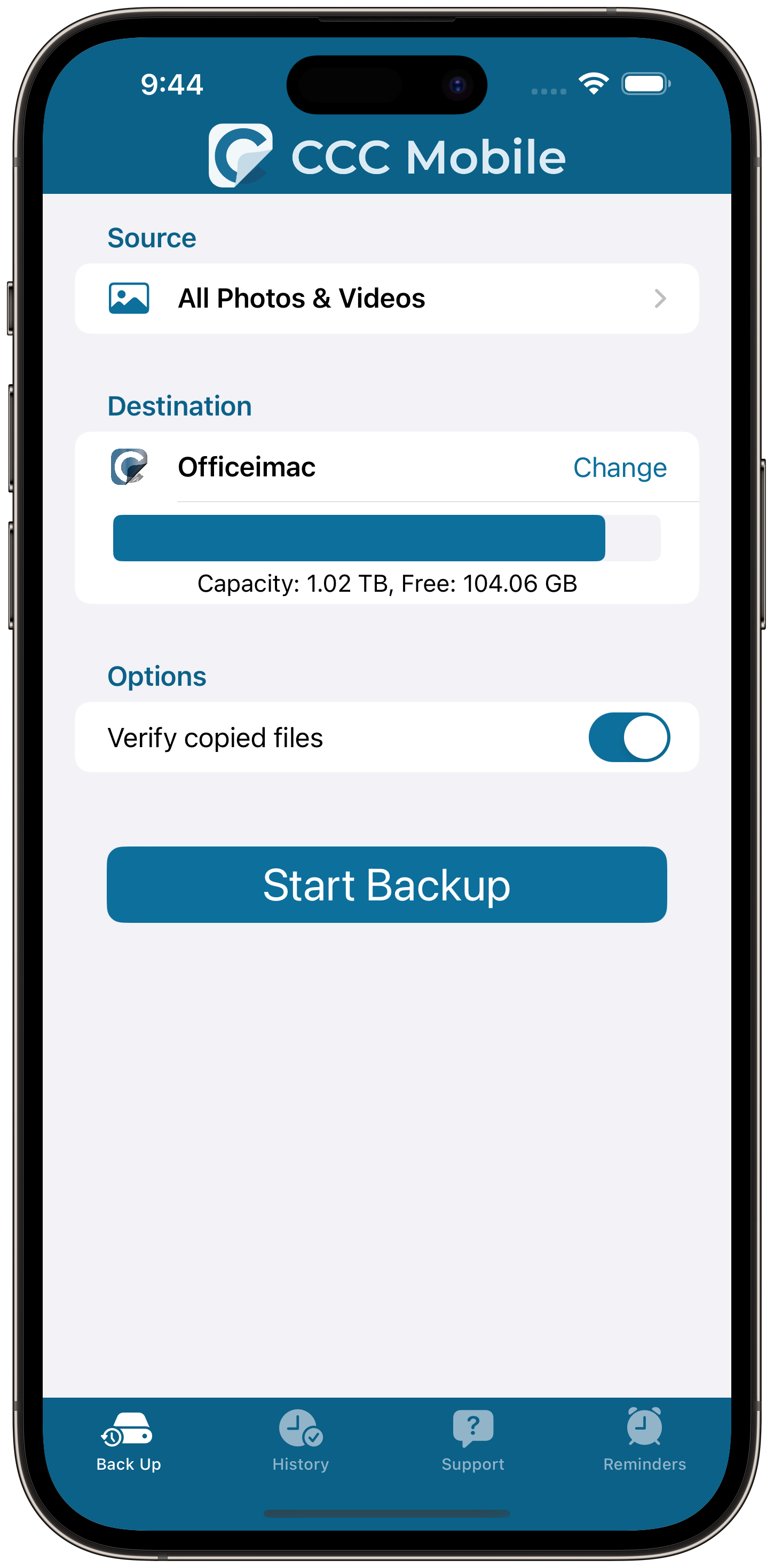
Bring iOS Photos and Files into your CCC Desktop backup ecosystem
With CCC Mobile Backup, back up files and photos directly from your mobile device to a backup disk attached to your Mac. Just a few taps on your mobile device, then the CCC Desktop application handles volume management, encryption, verification, and backup versioning.
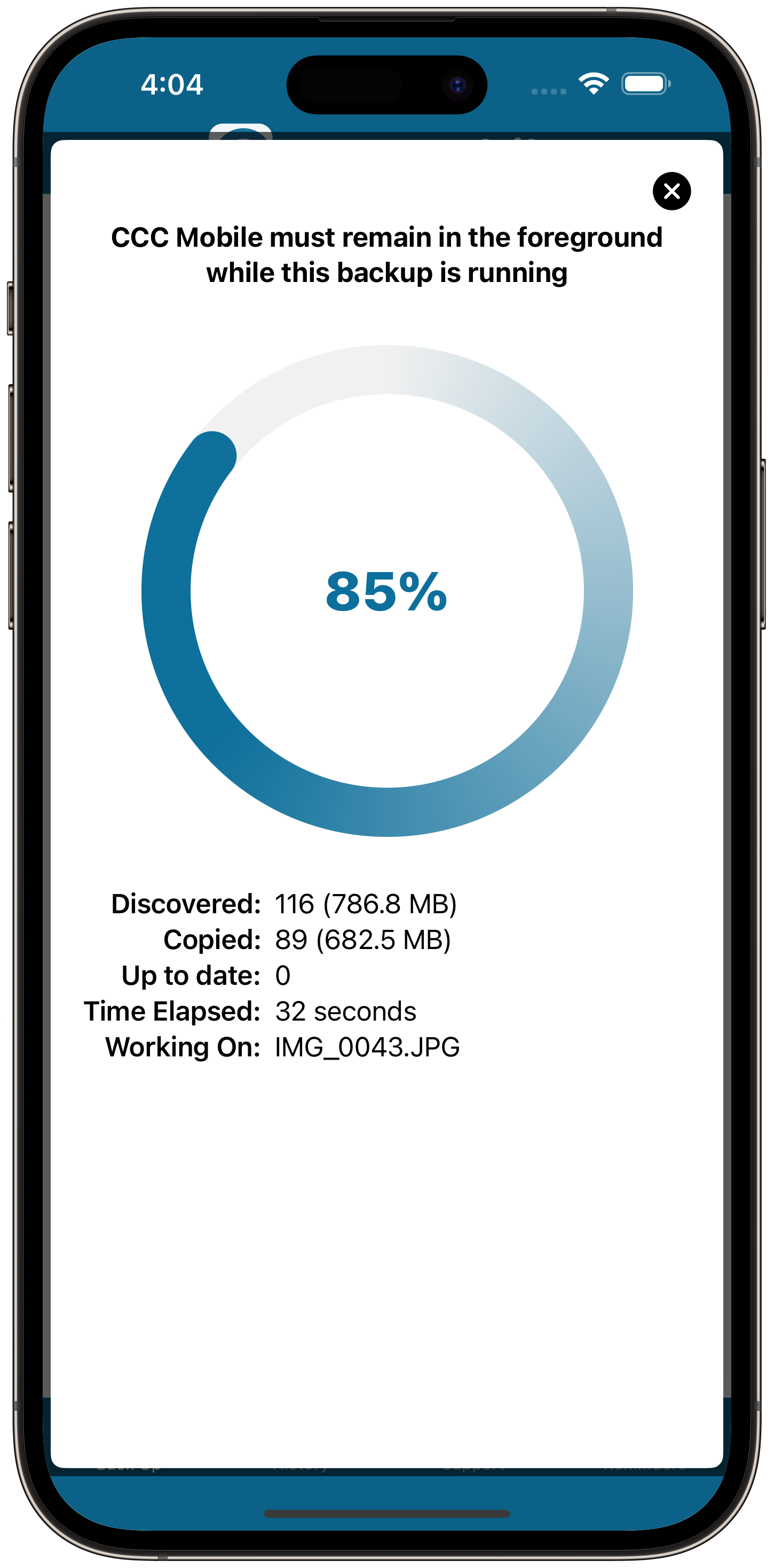
Back up directly or over your local network
CCC Mobile Backup can also back up files and photos to an external storage device attached to your iPhone/iPad, or to Network Attached Storage on your local Wi-Fi network.
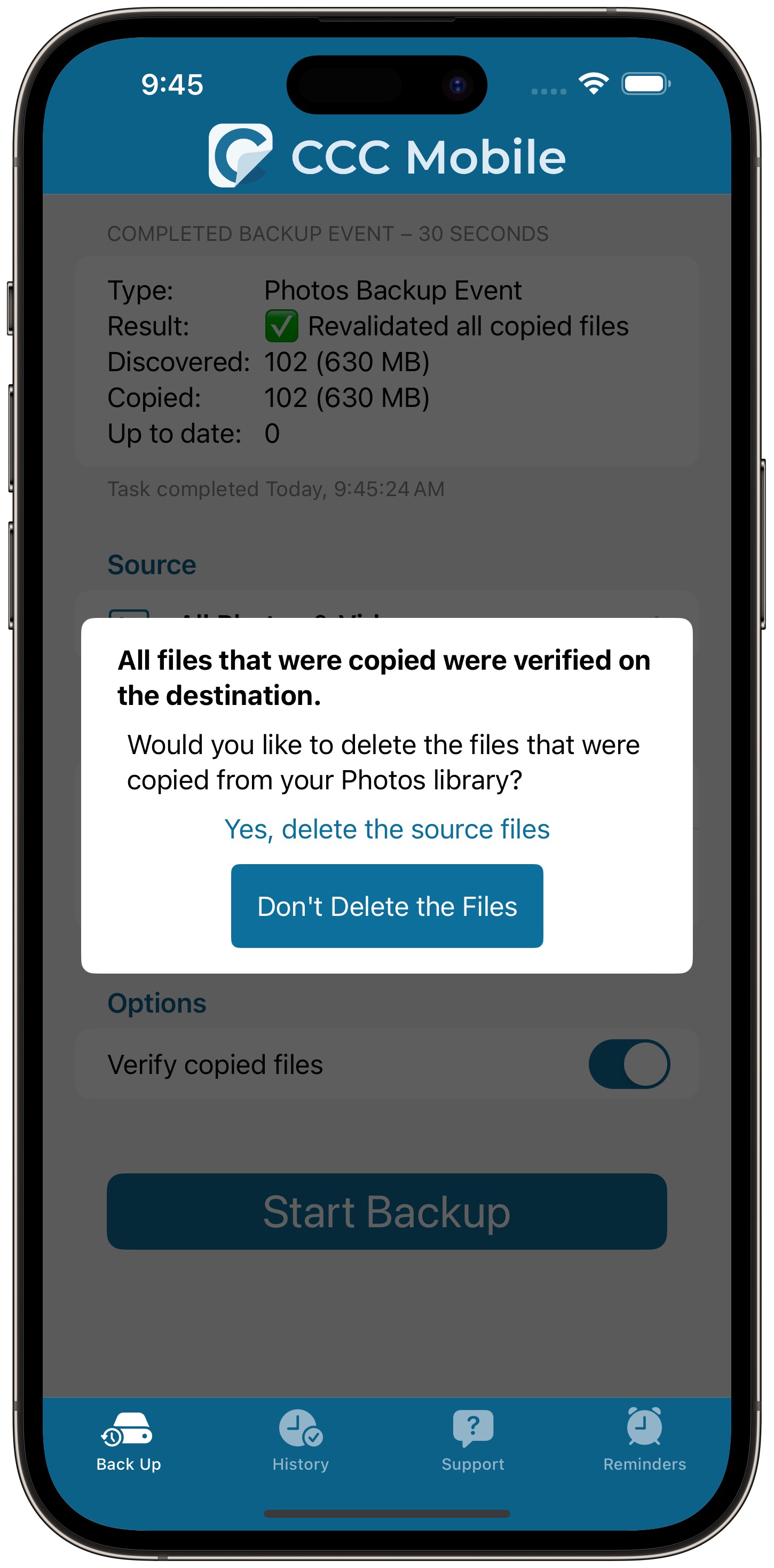
Verify Photos files that were copied, then remove them from your device
Looking to offload some photos from your mobile device? CCC Mobile Backup can verify the files that were backed up, then offer an option to delete those files from the source to free up space.


